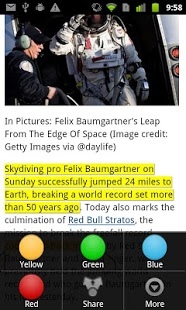RePaper Web Highlighter 1.4.5
Paid Version
Publisher Description
Highlight, Annotate, Comment and Share HTML web pages (not PDFs) directly from your Android phone or tablet.
No account required (such as Facebook or Twitter or creating a new account).
RePaper lets you highlight text in multiple colors in any web page and share them as beautiful pictures by email, Twitter, Facebook or other apps you have installed that support sharing of pictures.
RePaper is the must-have app to highlight important passages in any web page, like news and research articles, blog posts, and share your snippets with your friends or archive them. Your friends can quickly see what you found interesting in a web page without having to read it all!
RePaper automatically renders your highlights into a beautifully formatted picture showing your highlights in context of the original paragraphs, with a link back to the original article.
RePaper automatically stores your highlighted pages and recreates them when you revisit these pages.
Key Features:
- Highlight and Comment any web page in multiple colors
- Share your highlights by Email, Twitter or Facebook with a beautiful picture attached
- Read comfortably any web page with the Viewtext.org service (no registration required) that automatically identifies the main content of most web pages
About RePaper Web Highlighter
RePaper Web Highlighter is a paid app for Android published in the PIMS & Calendars list of apps, part of Business.
The company that develops RePaper Web Highlighter is Laurent Denoue. The latest version released by its developer is 1.4.5. This app was rated by 1 users of our site and has an average rating of 3.0.
To install RePaper Web Highlighter on your Android device, just click the green Continue To App button above to start the installation process. The app is listed on our website since 2013-07-21 and was downloaded 114 times. We have already checked if the download link is safe, however for your own protection we recommend that you scan the downloaded app with your antivirus. Your antivirus may detect the RePaper Web Highlighter as malware as malware if the download link to com.appblit.repaper is broken.
How to install RePaper Web Highlighter on your Android device:
- Click on the Continue To App button on our website. This will redirect you to Google Play.
- Once the RePaper Web Highlighter is shown in the Google Play listing of your Android device, you can start its download and installation. Tap on the Install button located below the search bar and to the right of the app icon.
- A pop-up window with the permissions required by RePaper Web Highlighter will be shown. Click on Accept to continue the process.
- RePaper Web Highlighter will be downloaded onto your device, displaying a progress. Once the download completes, the installation will start and you'll get a notification after the installation is finished.